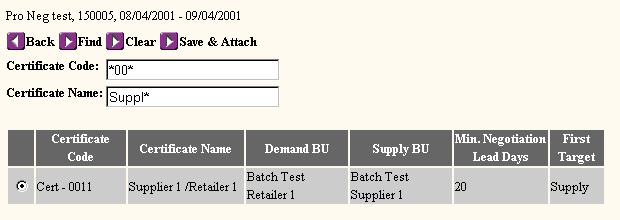You must select a certificate to begin the negotiation process. The certificate defines the rules of the negotiation, and designates who will receive notifications.
This certification-selection window displays when Hand Off For Negotiation is clicked from the promotion management window. The certificate must exist before it can be selected. Certificate column headings.
|
Select the Certificate |
Follow the Basic Steps to negotiating a promotion to Hand Off the promotion.
If there are a large number of certificates, you can::
OR
This saves your selection and attaches the certificate to the promotion.
Notifications are sent to the recipients designated in the certificate. _________________________________________________________________ |