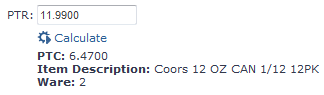Follow these steps:
|
A. |
From the Item & Cost tab, in the Vendor Managed Pricing section:
The item must be authorized in the store to be chosen in following steps. This allows the application to perform a minimum/maximum markup validation. Note: If a choice is made in one field, the other fields update to match. For example, if a Brand is selected, the Packaging list provides choices only for that Brand. UPC - Enter the UPC without dashes. The default is UPCA format 5-5 (10 digits). Click the link to change the format, if needed. Brand - Select the brand. Packaging - Select the container, such as Keg or Can. Pack - Select how the item is bundled. Item Order Nbr. The item number in your PCG item catalog.
____________________________________________________________ |
|
|
B. |
Retailer Store Nbr.- Enter the store number used by the retailer. Store State - Search by state. Store Region - Search by retailer store region.
____________________________________________________________ |
|
|
C. |
Must be less than or equal to the retailer's high PTR for the sellable item.
Ware lists the number of sell units included in the PTR. In the example above, the PTR case price includes two 12 packs. ____________________________________________________________ |
Updated 3/20/2012